Description
Study in your own time with the comprehensive Microsoft Word trraining course
MS WORD ESSENTIALS – 2 CPD Hours
Participants will gain a fundamental understanding of the Microsoft Word environment and the ability to complete tasks independently with this Microsoft Word trraining course. They will demonstrate the correct application of the principle features of Word by creating and editing documents for a variety of purposes and situations. Document examples include professional looking reports, multi-column newsletters, resumes, and business correspondence.
Course Content:
Opening and closing MS Word and MS Word files
Understanding the interface, including the ribbon, the status bar and the backstage view
Creating and saving documents
Inserting and work with text, symbols and numbers
Performing basic editing tasks
Formatting fonts, including type, size, colour, enhancements and case
Formatting paragraphs, including spacing, alignment, indents, tabs, bullets and numbering
Using more advanced formatting, including the font and paragraph dialogue boxes
Using Styles and Themes
Formatting the page
Previewing, printing, sharing or emailing documents
Who will this Microsoft Word training package benefit?
Anyone who wants to learn to importance of effectively communicating with their peers and superiors, trainee accountants and administrators that have recently joined the workplace as well as organisations and individuals who want to improve customer service and build long term customer relationships.
Business professionals that require the skills to make successful presentations will also benefit from this self-study package as well as practitioners who may benefit from learning shortcuts that will enable them to use Microsoft Excel and Word more effectively and efficiently.
on completion of this Microsoft Word training course, users will become proficient in Microsoft Office typically means you are able to use MS Word to edit text documents, create templates, and automate the creation of tables of content.



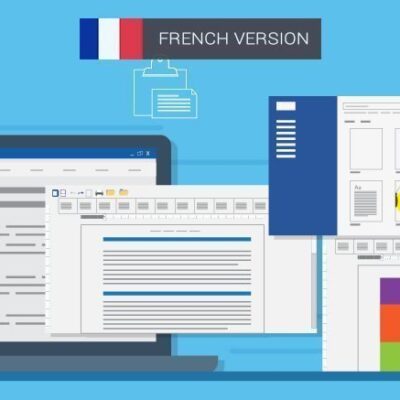

Reviews
There are no reviews yet.