Description
This set of three interactive Microsoft Word courses represents fantastic value for money, and will take you from word processing beginner to pro in just 37 study hours. Led by a virtual teacher and utilising a number of different teaching tools, this course package is designed to keep your interest across a total of 74 lessons. Whether you need to develop your word processing skills for work or for personal use, this package contains all the information you need.
What Will I Learn?
Working through the three courses in this package will allow you to develop your word processing skills, from learning the basic functions such as entering text, checking spelling and grammar, and formatting, to tackling advanced level tools used mainly for editing longer documents or automating the work.
Who Is This For?
This convenient course package is the ideal investment for someone wishing to quickly bring their Microsoft Word skills up to scratch. If you’re currently applying for administration positions or other job roles that involve word processing then adding this study to your CV will be of huge benefit. Many people find Microsoft Word to be a very useful tool for personal use, including admin and document writing.
KEY LEARNING POINTS
Go from complete beginner to Microsoft Word pro with this interactive three course package.
MS Word Introduction
- Begin by familiarising yourself with the program interface and the navigation within it.
- Learn how to enter basic text correctly.
- Discover the tools for checking spelling and grammar.
- Examine the options of formatting text and whole paragraphs.
- Get to know the basic settings before printing a document, including page setup and inserting headers and footers into the pages.
MS Word Intermediate
- Continue on to intermediate Word skills including how to adjust the program environment to suit your specific needs.
- Try effective formatting of text by using styles.
- Learn how to apply the templates offered by the program to create well designed documents.
- Look at the creation and editing of tables to better arrange data.
- Learn to inset various graphical objects to documents, including pictures, charts, SmartArt graphics and shapes.
- Continue to practise their further editing directly in Word.
MS Word Advanced
- Complete your learning journey with a focussed look at the tools used mainly for editing longer documents or for automating work.
- Learn to split documents into sections, looking in particular at sectioning in order to insert headers and footers into different pages.
- Look at how to insert a title page.
- Discover how to set a watermark.
- Learn to create a table of contents based on document headings.
- Become proficient at numbering inserted pictures or other objects, and creating related automatic lists.
- Study the correct use of fields, hyperlinks and cross-references, and footnotes and endnotes.
- Familiarise yourself with the tools used when multiple users work with the same document, such as making notes, tracking performed changes and creating sub-documents.
ADVANTAGES OF THIS COURSE
- Three courses in one package make this a great value investment.
- Official Microsoft course content gives you ultimate peace of mind.
- Teaching tools utilised include lectures with illustrative simulation, exercises and quizzes, for an interesting and varied learning journey.
- A pre-assessment and final test make it easy to see the new skills you have developed throughout each course.
- Tasks are corrected as required to enable students to easily understand and rectify their mistakes.
- Three levels of automatic help are offered to support students in their online learning tasks.
- Search for specific topics using this useful function, to tailor your own learning journey.
- Microsoft Word proficiency is essential in many job roles, especially office-based and business-sector positions. This makes this package a very worthwhile addition to a CV.
- Word processing skills are also useful in many other circumstances. Students, writers and many others will find Microsoft Word to be an essential program for their personal computer.
Ensure your CV speaks volumes about your proficiency in Microsoft Word with this useful three course package.
- MS Word: Introduction
- MS Word: Intermediate
- MS Word: Advanced







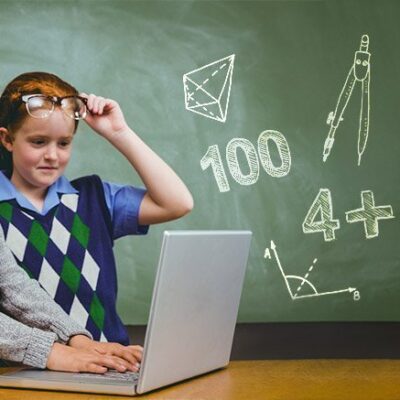

Reviews
There are no reviews yet.