Description
Microsoft Powerpoint is one of the most commonly used presentation programs, used in numerous places of work and study across the world. This good value three course package will take your Powerpoint skills from total beginner to advanced level, and contains all the information you need to become a proficient Powerpoint user.
Who Is This For?
Powerpoint skills are an asset in many positions, including those working in businesses that need to present ideas, products and more to clients or colleagues. Teachers and lecturers may also find Powerpoint useful, as may students who need to present as part of their assessments.
How Will I Learn?
All study takes place online, when and wherever is most convenient for you. All that’s required is a computer or device with internet access (minimum system requirements are recommended) and you’re good to go. Study the bite-sized lessons at home, at work, at school – or anywhere else that works for you.
KEY LEARNING POINTS
Work through 57 lessons across approximately 29 study hours to take your MS Powerpoint skills from beginner level to advanced.
MS Powerpoint Introduction
- Familiarise yourself with the user interface of the Powerpoint program, including various views of presentations.
- Learn to enter text into presentations.
- Continue to learn to insert graphical elements including pictures, shapes, clip art, symbols and equations.
- Edit all the inserted objects and move them within or between slides.
- Discover how to apply WordArt formatting to text.
- Learn to select a suitable layout of predefined text placeholders when inserting new slides into a presentation.
- Try to change the selected layout and learn how to restore the original.
MS Powerpoint Intermediate
- Learn to insert additional objects into the slides, including tables, charts, SmartArt graphics, sound and video.
- Continue with learning how to edit the objects.
- Understand how to organise slides, split them into sections and move them – even between presentations.
- Examine presentation themes in details and learn to customise the properties of a theme.
- Learn how to add a footer to the slides and customise the slide master.
- Compare and contrast two presentations as a learning tool.
MS Powerpoint Advanced
- Move on to advanced topics starting with learning to perform the last adjustments in a presentation in readiness for an audience.
- Learn to set the slides transition and assign animation effects to the different objects on the slides.
- Practise adjusting the animation settings.
- Learn to set the slide show timing.
- Continue with learning to set the properties of the presented slide show and how to add speaker notes.
- Try out the different options for delivering the presentation included in the new presenter view.
- Create your own custom template.
- Learn to save a presentation in different file formats.
- Finally learn how to print your presentation.
ADVANTAGES OF THIS COURSE
- Great value three course package taking you from beginner to advanced skills in Microsoft Powerpoint.
- 57 lessons are split across a total of 29 study hours, making it easy to complete the course in bite-sized chunks.
- The perfect package for those working with Powerpoint.
- Also a good investment for students and teachers who wish to create professional-looking presentations.
- An ideal purchase for a business owner looking to bring staff up to speed with Powerpoint for those all important pitches and presentations.
- Suitable for use from complete beginner. All you need is computer access to learn.
- Begin studying immediately after secure payment.
- MS Powerpoint: Introduction
- MS Powerpoint: Intermediate
- MS Powerpoint: Advanced


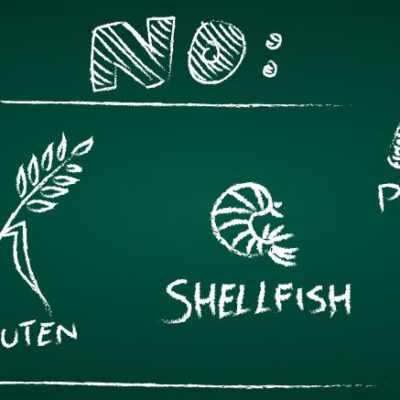














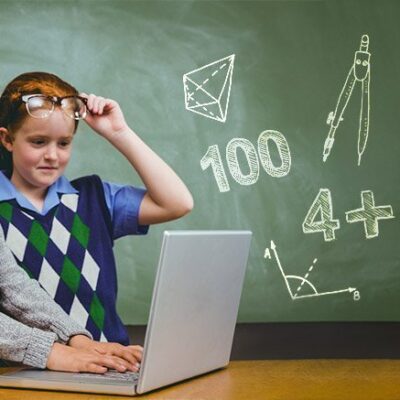



Reviews
There are no reviews yet.